
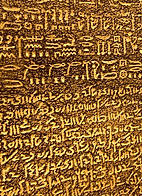
Visual input tool for ancient Greek alphabetic characters (polytonic) in Unicode on ®Microsoft WORD
for non-Hellenist editors
EASY GREEK BUTTONS
Last modification of the site: 09/30/2023
EASY GREEK BUTTONS
What's that ?
-
EasyGreekButtons is a tool for visually entering polytonic Greek alphabetic characters in Unicode for ®Microsoft Office WORD: you choose the character you need, and it will be inserted as a precomposed UNICODE character into your WORD file.
-
EasyGreekButtons was designed for loading WORD files on OpenEdition platforms with Lodel (Content Management System widely used in online publishing). It is compatible with any other CMS loading Word documents.
-
Polytonic Greek is no longer relevant; and fortunately ! It provided details on the pitch of the voice, but the same vowel could appear in around twenty different forms! Thus, for the Greek vowel "alpha", there are 24 declensions; and you must not make a mistake!
α ἀ ά ὰ ἄ ἂ ἅ ἃ ᾰ ᾱ ᾶ ἆ ἇ ᾳ ᾀ ᾁ ᾴ ᾲ ᾄ ᾂ ᾅ ᾃ ᾷ ᾆ ᾇ
-
Using a virtual keyboard is the best option for entering these kinds of alphabets on a computer, but it requires the user to memorize the position of the letters and diacritics on the keyboard keys .
-
If you do not want to change your keyboard to the polytonic Greek keyboard and you have to write a few words here and there - it would be laborious for a paragraph or a long text ( * ) - in polytonic Greek under Microsoft Office Word ( all versions), EasyGreekButtons is made for you, especially if you are not a Hellenist and your knowledge knows nothing (or almost nothing) about the Greek alphabet.
-
It comes in the form of an Add-in (program extension, complement) to copy into the Word Templates folder. You can download it at the bottom of this page as a .zip file
-
After installing, a new tab appears in the Word menu bar:
which you will need to click on.
-
The question mark will display explanations. For optimal use, you will take a look. Click on the central thumbnail below to see an overview of the input help.

►
-
You will then click on the visual input button to bring up the bar of location and input buttons. You can move it as you wish, like all Windows applications (even outside the Word window). Click here on the central thumbnail below to get a preview (capture).

►

-
To choose an unaccented letter, you will click on its representation on this bar.
-
To choose an accentuated character, you will click on the button + juxtaposed to the right of an accentuable letter (vowels and rho; themselves also on a blue background) which will make an additional bar appear with the accented characters. Clicking on the button that interests you will insert the corresponding accented Unicode character (precomposed with its diacritic) .
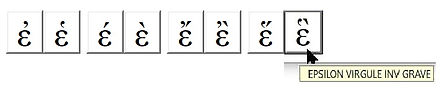
-
By hovering over the characters, a tooltip will describe them. In these tooltips, I used easy-to-understand vocabulary. In the example above for this epsilon character: virgule inv grave = "inverted comma with grave accent"; which is more intuitive than "grave rough spirit", which is the appropriate denomination of epigraphs.
-
The rendering of the character will depend on the font you choose. The “Times New Roman” font is ideal. But in any case, the correct Unicode character will be inserted into your Word document.
-
The COMPL. button gives access to certain complementary archaic and Coptic Greek characters; Punctuation, brackets, and diacritics as single characters are also available. The point on a sky blue background adds a point below the previous character (subscribed point).
-
Convinced ? then download the EasyGreekButtons.dotm template for Word by clicking here.
Installing next to download:
Word for Windows :
-
Open zip file, then copy or extract the file EasyGreekButtons.dotm in the "Templates" Word' folder. (If you don't know where this folder is, point 2 will help you with this.)
-
In the "Developer" tab of MS Word, click on the "Documents models", then on the "Add" button, then, select EasyGreekButtons (the explorer window that will pop uptell you the place of the "Templates" folder), then click OK.
-
A new tab appeared: "Greek" et voilà !
-
Installation problem? I may help contact me!
Word sous Mac :
(To do)
Legal Informations /Restrictions :
EasyGreekButtons is free to use; it may be freely used for a non-profit goal - contact me if necessary- Any modification of the code and/or interface is prohibited.
Restriction: Easy Greek Buttons cannot be used in a professional context by INIST-CNRS agents, except with the (unlikely) agreement of the author
NB: EasyGreekButtons probably does not meet all the requirements for editing the Greek characters needed for epigraphs, and perhaps not all your needs if you work in publishing; but it can be improved. The author is open to corresponding , for any constructive comments. EasyGreekButtons was developed between 2019 and 2020 and does not (yet?) include Unicode characters added since then.
Version du 19/07/2024 : compatible avec les systèmes 64 bits
EasyGreekButtons has been used in a professional context with the agreement of its author, for the retroconversion of old issues of the Pallas magazine. Developed in the personal time of its author and with his personal tools, it was initially shared with his colleagues. Which is no longer the case since they became his ex-colleagues.
The tool proved unsuitable for entire paragraphs (laborious). After study, a conversion tool for our specific needs was developed under the same conditions; a few seconds for any portion of text (see below).

This Conversion button is useful in the case of a PDF using the font
IFAOGrec2002 , and which, after exporting to Word (and also copying and pasting),
shows you, not the expected Greek characters, but Latin and special characters.
For example :
“e≥jpæ a[lgesi mh; calepa;~ poive≥i≥ me≥r≥ivmna~ .
instead of :
“ἐπ´ ἄλγεσι μὴ χαλεπὰς ποίει μερίμνας
This button instantly converts the selected portion of text (certain precautions must be taken: definitely see the associated help), into UNICODE polytonic characters.
However, careful post-conversion verification is still necessary.
This ultra-fast method was used by its author for the online publication of:
Gaul according to Strabo, Part I. Geography, Book IV: Translation , chapters. I to III
on the OpenEdition Books platform.
(*) Case (rare ?) of rétroconversion of PDF using IFAOGrec2002 font
on long texts.
Thanks to Cédric Gaultier from OpenEdition for entrusting me with this work which allowed me to test the module in real conditions.
